6 new HTML-elements (I dream of)
As a designer one of my jobs is to recognise patterns. Small design- and code-patterns that get used again and again on every project. Every time I get to a new pattern I stop and ponder how to mark it up. Accessibility is important for me, but I often find it unclear what’s best practice for these patterns.
This is a short list of some elements I wish existed in HTML. By officially becoming HTML elements, these patterns would then be more likely to be marked up for accessibility. They would also be marked up more consistently — and frankly they’d also be easier to talk about, since we’d all use the same names for them.
Filter
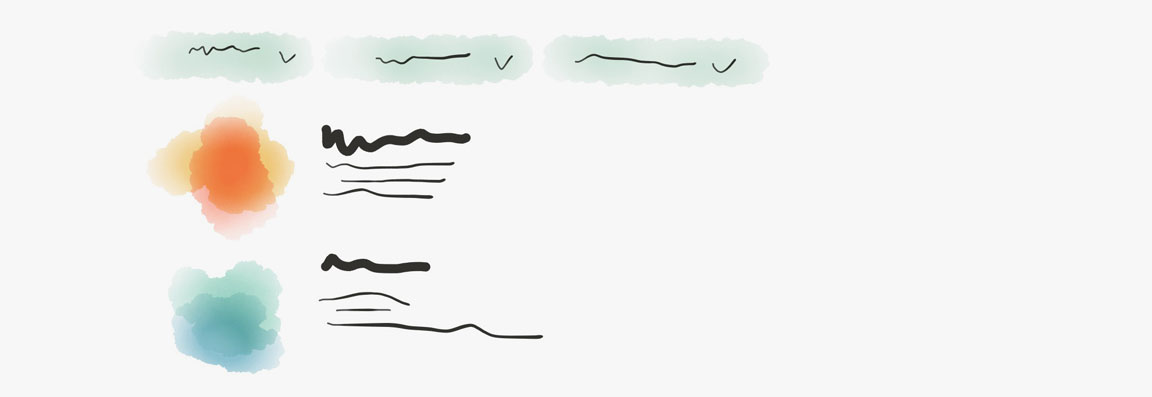 The first pattern I think of is an element that filters or sort the rest of the content. You’ve probably used this on a webshop sorting from cheapest to most expensive. Or most popular to least popular. Or to filter by brand. Or color. I think you get the gist. Usually these filters are just marked up with a simple div around them. My proposal is something along the lines of the snippet below, just to make it clearer that some content is filtering another block of content. I guess there should also be some kind of indication if it is filtered or not, but I’m not sure how this is best solved.
The first pattern I think of is an element that filters or sort the rest of the content. You’ve probably used this on a webshop sorting from cheapest to most expensive. Or most popular to least popular. Or to filter by brand. Or color. I think you get the gist. Usually these filters are just marked up with a simple div around them. My proposal is something along the lines of the snippet below, just to make it clearer that some content is filtering another block of content. I guess there should also be some kind of indication if it is filtered or not, but I’m not sure how this is best solved.
<filter for="product-list">
However you would like to filter the content. Select, radio-buttons etc.
</filter>
<ul id="product-list">
<li>The content you are filtering</li>
</ul>
Select
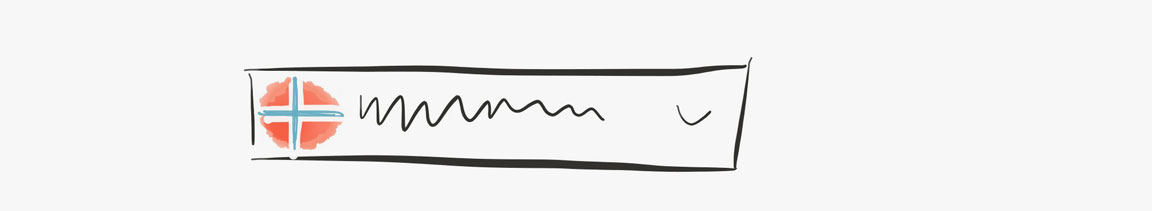 “But we already have the
“But we already have the <select>-element”. Fair point. I often find myself wishing the Select element was more flexible. Maybe I want to add a flag to a list of countries, or maybe two lines on top of each other like an account-name or an account-number. My proposal here would be that you could actually use spans, images and divs inside the select-element. I guess this could cause headaches for creators of mobile browsers. But they are really smart people. They have created a browser. I guess they will find a way.
<select>
<option>
<img src="norway.svg" />
<span>Norway</span>
</option>
...
</select>
Expanding table
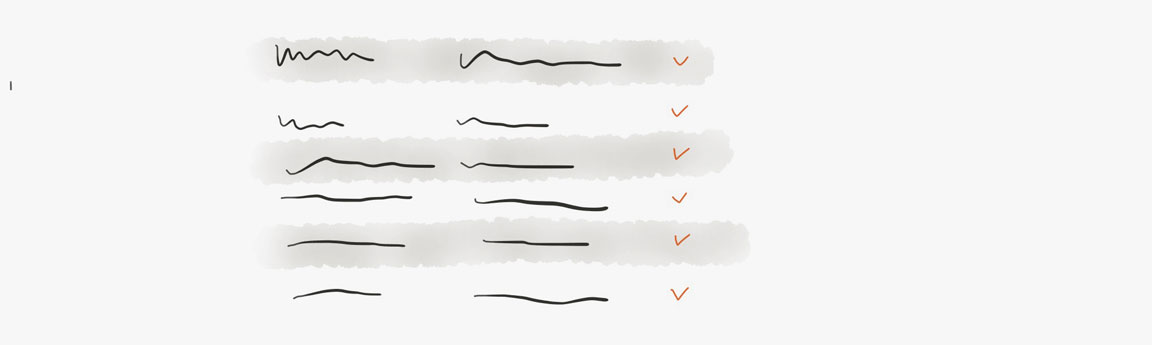 Imagine that you have a list of contacts with information about their names, addresses, telephone-numbers, and e-mails. Now place everything in a regular table and try to make it responsive. Yeah? Struggling, right? One solution is one of these fancy responsive tables, but what I want is to hide the columns that don’t fit on the screen and when you click each row it expands and show the rest. My hack for now is to use a
Imagine that you have a list of contacts with information about their names, addresses, telephone-numbers, and e-mails. Now place everything in a regular table and try to make it responsive. Yeah? Struggling, right? One solution is one of these fancy responsive tables, but what I want is to hide the columns that don’t fit on the screen and when you click each row it expands and show the rest. My hack for now is to use a <tbody> for each row and then place two rows inside that. One is the regular row and one is a row with just one column that is hidden but which appears when you click the first row in the <tbody>.
<!-- how I am doing it now -->
<table>
<tbody>
<tr>
<td>Visible</td>
</tr>
<tr>
<td>Hidden until you click on the row above</td>
</tr>
</tbody>
...
</table>
<!-- how expanding tables could work -->
<!-- thr = TableHiddenRow -->
<table>
<tbody>
<tr for="example">
<td>Visible</td>
</tr>
<thr id="example">
<td>Hidden until you click on the row above</td>
</thr>
...
</tbody>
</table>
Step-indicator
 You are applying for a loan, or maybe you are filling out your tax report or answering a questionnaire. Each page has a lot of fields you need to fill out and every time you click ‘Next’ you hope you are done, but you just get more boxes to tick and fields to type in. Wouldn’t it be nice if there were some kind of common navigation that told you how far in the process you were? My proposal for this is something like
You are applying for a loan, or maybe you are filling out your tax report or answering a questionnaire. Each page has a lot of fields you need to fill out and every time you click ‘Next’ you hope you are done, but you just get more boxes to tick and fields to type in. Wouldn’t it be nice if there were some kind of common navigation that told you how far in the process you were? My proposal for this is something like <step current="2" of="6"></step>. The idea is that you can place what you want inside of it and style it however you like. The nice thing about this feature is that browsers could indicate subtly that you now are in a flow and how far through you are. Screen readers could for example say “step 2 of 6 of car loan“ reading the steps before the title of the page.
Carousel
 Ahh. Carousel. Much hated. Much used. Much badly implemented. I guess there are as many people who know html as there are ways to code up a carousel. You have a wrapper, some content, some arrows maybe, and a navigation showing where you are. Imagine using a screenreader to browse a website and suddenly your screenreader stops midway through reading a description and starts on a new one, and a new one. If we just had some consistent markup this could have been avoided. I have no suggestions for how it would work, but it would be useful.
Ahh. Carousel. Much hated. Much used. Much badly implemented. I guess there are as many people who know html as there are ways to code up a carousel. You have a wrapper, some content, some arrows maybe, and a navigation showing where you are. Imagine using a screenreader to browse a website and suddenly your screenreader stops midway through reading a description and starts on a new one, and a new one. If we just had some consistent markup this could have been avoided. I have no suggestions for how it would work, but it would be useful.
Expand
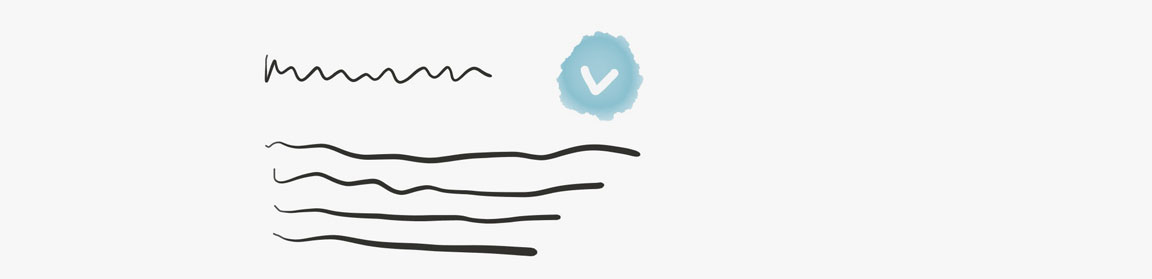 One pattern that comes up again and again is expand. An element that when you click it, shows more content. I thought quite a bit about how, in a perfect world, this should be marked up. Then I asked around, and it seems the world is perfect, after all. There actually is an ‘expand’ element being implemented in browsers today. Internet Explorer hasn’t caught up yet, nothing new there, but almost all the newest browser have implemented it:
One pattern that comes up again and again is expand. An element that when you click it, shows more content. I thought quite a bit about how, in a perfect world, this should be marked up. Then I asked around, and it seems the world is perfect, after all. There actually is an ‘expand’ element being implemented in browsers today. Internet Explorer hasn’t caught up yet, nothing new there, but almost all the newest browser have implemented it:
<details>
<summary>Read more</summary>
Text that is hidden and appears when you click read more.
</details>
Do you have any ‘HTML elements’ that you lie awake at night, wishing existed?
Originally published on Medium